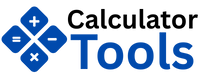Deepu Cash Denomination Calculator
Enter the quantity of each banknote to calculate the total amount
| Denomination | Quantity | Amount |
|---|---|---|
| ₹2000 |
|
40,000 |
| ₹500 |
|
8,000 |
| ₹200 |
|
2,800 |
| ₹100 |
|
1,200 |
| ₹50 |
|
500 |
| ₹20 |
|
160 |
| ₹10 |
|
60 |
| ₹5 |
|
20 |
© 2025 Cash Denomination Calculator | Designed with calculatortools.in
Cash Denomination Calculator – Instantly Break Down Your Cash
Managing cash transactions efficiently is a vital part of business and personal finance. Whether you run a retail store, handle cash at events, or manage daily transactions at a bank, having the right denominations on hand is crucial. That’s where a Cash Denomination Calculator becomes an essential tool.
This free online calculator helps you quickly break down a total amount into various currency denominations, making cash handling smoother, faster, and error-free.
What is a Cash Denomination Calculator?
A Cash Denomination Calculator (also known as Denomination Cash Calculator or Denom Calculator) is a free tool that allows you to break down a total cash amount into specific currency denominations. It supports Indian notes like ₹2000, ₹500, ₹200, ₹100, ₹50, ₹20, ₹10, ₹5, ₹2, and ₹1.
Also known as:
- Denomination Calculator India
- Note Denomination Calculator
- Cash Denomination Splitter
How to Use This Denomination Calculator Tool
If you need to give ₹3,680 to a customer or deposit in a bank, the calculator can break it into:
- 2 x ₹2000
- 1 x ₹500
- 1 x ₹100
- 4 x ₹20
- etc.
You’ll get a detailed breakdown instantly!
Features of the Cash Denomination Calculator
- Accurate & Instant Calculation
- Mobile and Desktop Friendly
- Completely Free to Use
- No Login or Signup Required
- Works with Indian Currency Notes and Coins
- Printable Summary for Reference
How to Use the Cash Denomination Calculator
- Enter Total Amount: Type the total amount of cash you want to break down (e.g., ₹4,560).
- Click Calculate: The tool instantly shows how many notes/coins of each denomination are needed.
- Review Breakdown: You’ll see the number of ₹2000, ₹500, ₹200, ₹100, etc., required.
Cash Denomination Calculator Tool Overview

Why You Need This Tool
Retail Shops & Counters
Shopkeepers and cash counters can use this tool for accurate denomination cash planning for opening or closing.
Bank Deposits
For customers depositing or withdrawing cash, denomination slips are mandatory. Our calculator helps you prepare the breakdown accurately.
Business Cash Handling
Managing cash in hand, counting tills, and ensuring the correct change becomes seamless with this tool.
- Saves time and effort in manual breakdown
- Minimizes human errors
- Improves cash flow management
- Reduces customer wait time at counters
- Prepares accurate denomination slips for banks
Benefits of Using Denomination Calculate Tool
- Saves time and effort in manual breakdown
- Minimizes human errors
- Improves cash flow management
- Reduces customer wait time at counters
- Prepares accurate denomination slips for banks
Real-Life Example
Managing cash in hand, counting tills, and ensuring the correct change becomes seamless with this tool.
Result:
- ₹2000 x 3 = ₹6000
- ₹500 x 3 = ₹1500
- ₹20 x 2 = ₹40
- Total: ₹7,540
This makes it easy to hand over exact amounts at banks or counters without confusion.
External Resource Link
For RBI guidelines on currency handling, check the official RBI Currency Management Page
Related Tools You Should Try
Frequently Asked Questions (FAQs)
A Cash Denomination Calculator is an online tool that helps split any total amount into various Indian currency denominations like ₹2000, ₹500, ₹100, ₹50, etc.
Yes, it supports both notes and coins — from ₹2000 notes down to ₹1 coins.
A Denomination Calculator splits a total amount into specific note values, while a Cash Count Calculator totals your cash based on the quantity of each denomination you input.
Yes, it is widely used for preparing denomination slips for bank deposits, withdrawals, and accounting purposes. Just ensure the breakdown matches your bank’s accepted denominations.
Yes. The calculator includes all standard Indian currency notes and coins in circulation as per RBI guidelines (₹2000 to ₹1).
Yes, the calculator is fully responsive and works smoothly on smartphones, tablets, laptops, and desktop computers.
No strict limits — you can enter large amounts like ₹1,00,000 or more. The calculator will still provide a precise denomination breakdown instantly.